Who can use this feature? Super users and PIM users with Read/Write Permission for the Task Management module. Available on accounts with subscription to Task Management Module
1. Navigate to Workflows > Task Management
2. Choose 'All products' to view the list of available products in your account.
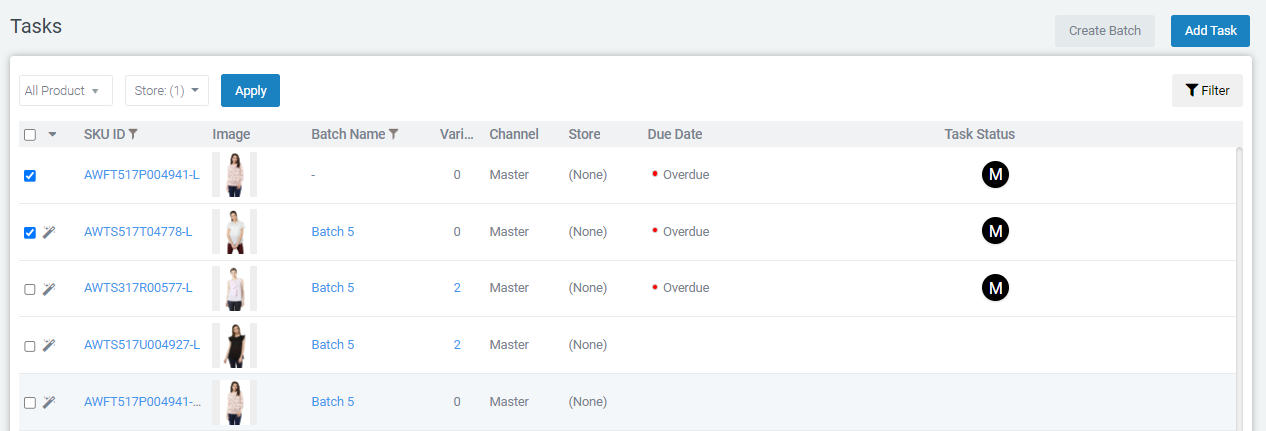
Super user have the ability to view all tasks assigned to yourself as well as tasks assigned to other users.3. Select the products for which you want to assign tasks.
4. Click the 'Add Task' button.
You can utilize the Filter option to refine the product list based on your specific criteria.
5. On the right panel, select the user you want to assign the task to from the "Assign To" dropdown.
6. Specify a due date for the task and include any relevant comments or information

When the due date passes, you will receive an overdue notification.After the task is assigned, both the assignee and the assignor will receive notifications.When the assignee receives a notification, they can log in to PIMworks, work on the product assigned to them, and subsequently assign it back to the assignor for the approval process.Was this article helpful?
That’s Great!
Thank you for your feedback
Sorry! We couldn't be helpful
Thank you for your feedback
Feedback sent
We appreciate your effort and will try to fix the article